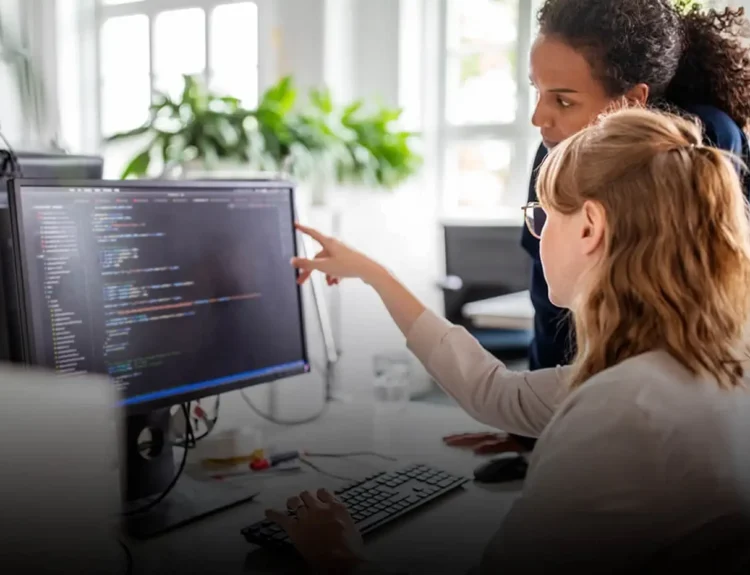Contents
- 1 Introduction
- 2 Main Content
- 2.1 Director’s View for Videography Aficionados
- 2.2 The Power of Single Take: Capturing Every Angle
- 2.3 Professional-Grade Photography with the Expert RAW App
- 2.4 Bixby Routines: The Ultimate Personal Assistant
- 2.5 Eye Comfort Shield: Prioritizing Your Visual Health
- 2.6 Object Eraser: Perfecting Your Photos
- 2.7 Wireless DeX: Desktop Experience Anywhere
- 2.8 Secure Folder: Your Private Data Vault
- 2.9 Customizable Call Backgrounds
- 2.10 Enhanced Game Performance with Game Booster
- 3 Conclusion
Discover Hidden Gems: 10 Lesser-Known Features of the Samsung Galaxy S21 Ultra
In a world where smartphones constantly push the boundaries of technology, the Samsung Galaxy S21 Ultra stands out as a masterpiece of innovation. Beyond its sleek design and cutting-edge camera system, this device harbors a treasure trove of hidden features waiting to be discovered. This article aims to shine a light on those lesser-known gems, enhancing your experience and maximizing the potential of your Galaxy S21 Ultra.
Introduction
Imagine holding a tool so powerful that it transforms your daily life, streamlining tasks, enriching your entertainment experience, and even safeguarding your privacy. The Samsung Galaxy S21 Ultra, with its plethora of features, is precisely that. But are you aware of the full extent of its capabilities? Beyond the surface-level attractions lie hidden functionalities designed to elevate your smartphone experience to unprecedented heights. Let’s embark on a journey to uncover the secret features of the Samsung Galaxy S21 Ultra.
Main Content
Director’s View for Videography Aficionados
The Samsung Galaxy S21 Ultra’s camera system is nothing short of a cinematic powerhouse. However, many users might not be aware of the Director’s View feature that takes video recording to a professional level.
- Switch Seamlessly Between Cameras: Director’s View allows you to switch flawlessly between front and rear cameras while recording.
- Live Thumbnails Preview: It offers live thumbnails of what each lens is capturing, enabling you to make informed decisions on the fly.
The Power of Single Take: Capturing Every Angle
Single Take is a dynamic feature that maximizes your chances of capturing the perfect moment.
- Mixed Media Mastery: With just one tap, Single Take records up to 15 seconds of video and snaps a variety of photos, using different effects and angles.
- AI Selection: The AI technology then suggests the best shots, ensuring you never miss a memorable moment.
Professional-Grade Photography with the Expert RAW App
For photography enthusiasts craving more control, the Galaxy S21 Ultra introduces the Expert RAW app.
- Unleash Full Sensor Capabilities: Capture photos in RAW format, giving you unparalleled control during the editing process.
- Lossless JPEG and RAW Files: Access detailed and high-quality images, tweaking them to perfection.
Bixby Routines: The Ultimate Personal Assistant
Bixby Routines transforms your Galaxy S21 Ultra into a proactive personal assistant, anticipating your needs based on your habits and location.
- Contextual Actions and Recommendations: Automate tasks such as turning on the Wi-Fi when you get home or starting your favorite playlist when you plug in headphones.
Eye Comfort Shield: Prioritizing Your Visual Health
The Eye Comfort Shield feature automatically adjusts the screen’s color temperature based on the time of day, reducing eye strain.
- Blue Light Reduction: Minimizes exposure to blue light at night, ensuring a better night’s sleep.
Object Eraser: Perfecting Your Photos
Have you ever taken a perfect picture, only to notice an unwanted element? The Object Eraser tool is your solution.
- Seamless Editing: Simply tap on the objects you wish to remove from your photo, and watch them disappear as if by magic.
Wireless DeX: Desktop Experience Anywhere
Samsung DeX brings a PC-like experience to your Galaxy S21 Ultra, and with Wireless DeX, you can connect to larger screens without a cable.
- Seamless Connectivity: Easily project your phone’s screen to compatible TVs or monitors and enjoy a desktop experience.
- Multitasking Mastery: Run multiple apps simultaneously, enhancing productivity.
Secure Folder: Your Private Data Vault
The Secure Folder is a fortified space on your device to keep sensitive information away from prying eyes.
- Encrypted Space: Store photos, apps, and documents securely.
- Dual Authentication: Protect your data with an additional layer of security.
Customizable Call Backgrounds
Why settle for a generic call screen when you can personalize it?
- Personal Touch: Set unique videos or images as the background for incoming calls, making each call a more personal experience.
Enhanced Game Performance with Game Booster
Gaming on the Galaxy S21 Ultra is an immersive experience, thanks to Game Booster.
- Optimized Gaming: Automatically adjust settings like battery life, performance, and even temperature for an uninterrupted gaming session.
- Track Performance: Review detailed reports on battery usage and temperature post-gaming session.
Conclusion
The Samsung Galaxy S21 Ultra is a testament to the wonders of modern technology, offering users a diverse range of capabilities and customizable options. By exploring its lesser-known features, such as the Director’s View, Expert RAW app, and Bixby Routines, you can unlock a new realm of possibilities, enriching your digital experience. Whether you’re a photography enthusiast, a productivity seeker, or simply a tech aficionado eager to explore, the Galaxy S21 Ultra has something unique to offer. So, why not dive deeper and discover all that your device can do? Your Samsung Galaxy S21 Ultra is not just a smartphone; it’s a versatile companion ready to enhance every aspect of your daily life.